gerbera-integration
Local Development
Building a Test Case
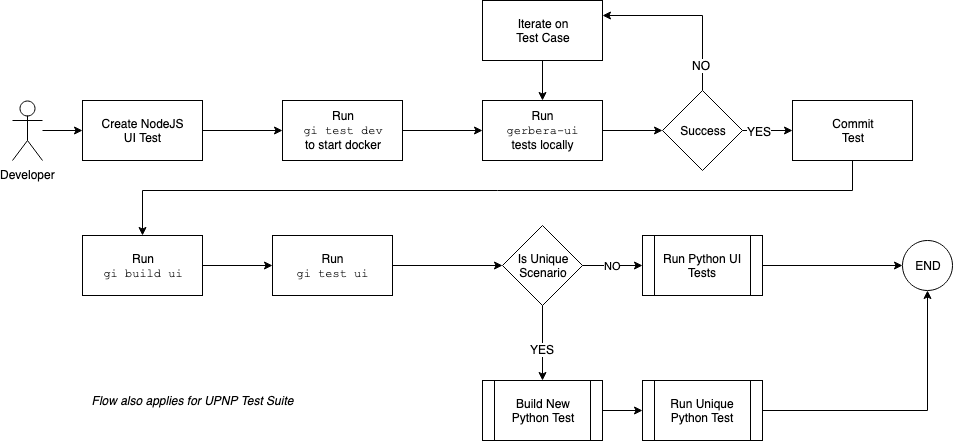
The docker-compose.dev.yml runs the gerbera-core, selenium-hub, and chrome-node to allow a developer to test
the gerbera-core and develop additional integration tests.
$ docker-compose -f docker-compose.dev.yml build
$ docker-compose -f docker-compose.dev.yml up
Try using the Gerbera CLI —>
gi test dev
Access the Gerbera UI
The containers startup in development and expose the UI interface to the localhost runtime.
The gerbera-core exposes the container port for the UI
http://localhost:49152/
Run the UI Test Suite
The development containers run a selenium hub and chrome node and expose the selenium server to the localhost environment.
You can run the UI test suite locally, but access the containers running in docker.
- Starting from
/gerbera-ui - Run
npm installto install the UI test suite node modules - Setup the environment variables for the Selenium server running in docker container (which is exposed to localhost)
$ export HUB_HOST=localhost $ export HUB_PORT=4444 -
Setup the Gerbera UI base URL The selenium server communicates with the gerbera-core over the docker network and therefore you must identify the internal IP address of the gerbera-core to set the
GERBERA_BASE_URLvalue.$ docker inspect gerbera-core | jq -r '.[0].NetworkSettings.Networks | to_entries[] | .value.IPAddress' 172.18.0.5 $ export GERBERA_BASE_URL=http://172.18.0.5:49152 - Run the test suite
$ npm run test